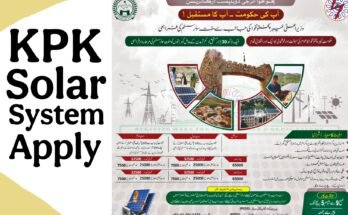How to track any wifi password
Accessing WiFi networks is a necessity in today’s digital age. While it’s convenient to connect to networks on the go, ethical considerations and security guidelines must be upheld. This article will discuss how to track WiFi passwords responsibly, focusing on recovering your own forgotten credentials or accessing publicly shared networks.
Understanding WiFi Passwords
WiFi passwords are security keys designed to protect networks from unauthorized access. The most common encryption methods include:
- WPA2/WPA3: Widely used, offering robust security.
- WEP: Older and less secure, easily compromised.
- Open Networks: No password required, but they lack security and may expose your data.
Legal and Ethical Considerations
Before attempting to track a WiFi password, ensure you have permission to access the network. Unauthorized access to private networks is illegal and violates ethical standards. Always prioritize transparency and respect for privacy.
Methods to Track a WiFi Password (For Legitimate Use Only)
1. Recovering Saved Passwords on Your Device
If you’ve previously connected to a network, the password may already be saved:
- On Windows:
- Open the Command Prompt and type:
netsh wlan show profiles - Identify the network and use:
netsh wlan show profile name="NetworkName" key=clear - Look for the “Key Content” field to find the password.
- Open the Command Prompt and type:
- On Android:
- Go to Settings > WiFi & Network.
- Select the saved network and view the password (requires device unlock or root access on some phones).
2. Checking the Router Configuration
If you own the router, the WiFi password can be retrieved from its admin panel:
- Access the router’s IP address (e.g.,
192.168.1.1) via a browser. - Log in using the admin credentials (default login details are often on the router itself).
- Navigate to the Wireless Settings section to view or reset the password.
3. Using Password Recovery Tools
Password managers or recovery software can help retrieve stored credentials:
- Password Managers: Tools like LastPass or Dashlane securely store saved WiFi passwords.
- WiFi Password Recovery Apps: Apps like WiFi Map (for publicly shared passwords) provide access to crowdsourced data for open networks.
4. Request Permission from the Network Owner
The simplest and most ethical approach is to ask the network owner directly. Most people are willing to share passwords for legitimate use.
5. Default Router Passwords
Some routers have default passwords printed on the back. If the network hasn’t been customized, this password may still work.
Avoiding Unethical Practices
Attempting to hack or crack passwords for networks you do not own is a violation of laws and trust. Cybersecurity ethics emphasize:
- Respect for digital boundaries.
- Avoiding exploitation of network vulnerabilities.
- Ensuring compliance with local laws regarding internet use.
Best Practices for WiFi Security
To ensure your own network is secure and to prevent unauthorized tracking:
- Use Strong Passwords
Combine uppercase, lowercase, numbers, and special characters. - Enable WPA3 Encryption
Use the latest encryption protocols for enhanced security. - Regularly Update the Password
Rotate your passwords periodically to minimize risks. - Enable Guest Networks
Provide limited access for visitors without compromising your main network. - Table of Pros and Descriptions of Tracking WiFi Passwords
Pros of Retrieving a WiFi Password
| Pros | Description |
|---|---|
| Access Your Own Network | Helps you reconnect to your WiFi network if you’ve forgotten the password. |
| Connect New Devices | Allows you to add new devices to your network without resetting the password. |
| Share with Trusted Users | Enables you to share the password with family or friends who need access. |
| Troubleshooting Connectivity | Facilitates troubleshooting when devices cannot connect due to forgotten credentials. |
| Backup Password Management | Encourages better management of your network credentials for future convenience. |
Cons of Tracking WiFi Passwords
| Aspect | Pros | Cons |
|---|---|---|
| Convenience | Allows quick reconnection to previously used WiFi networks. | May result in storing outdated or unused passwords, cluttering the list. |
| Accessibility | Facilitates sharing passwords with authorized users. | Risk of unauthorized sharing or misuse of passwords. |
| Backup | Acts as a reliable record in case you forget a password. | Potential security vulnerabilities if stored insecurely. |
| Ethical Use | Can improve network management for personal or workplace purposes. | Accessing WiFi passwords without permission is unethical and may breach privacy or laws. |
| Time-Saving | Saves time by avoiding repeatedly asking for passwords. | May encourage users to bypass the proper authorization process. |
| Security Risks | Educates users on password management and network security. | If passwords are compromised, it can lead to unauthorized access and data breaches. |
Conclusion
Tracking WiFi passwords should always be done ethically and within the confines of the law. This guide focuses on recovering your own passwords or accessing networks with permission, ensuring a responsible and secure approach. By following these methods and upholding ethical standards, you can enjoy seamless connectivity without compromising trust or privacy.
Download